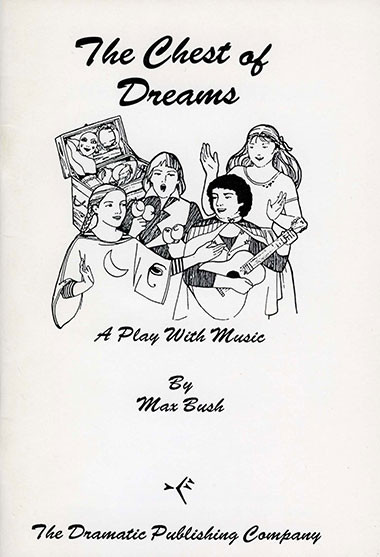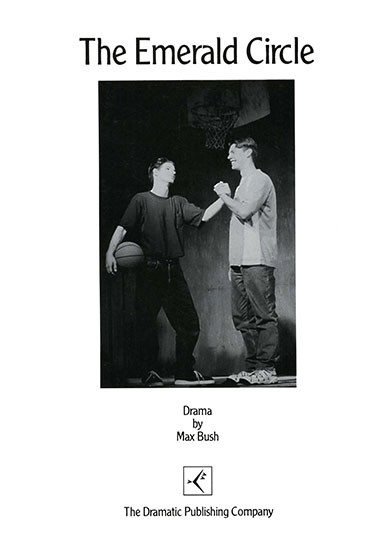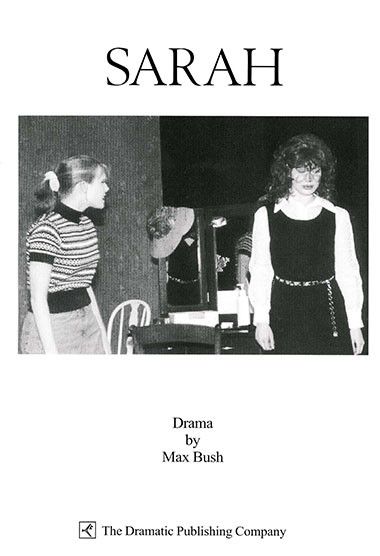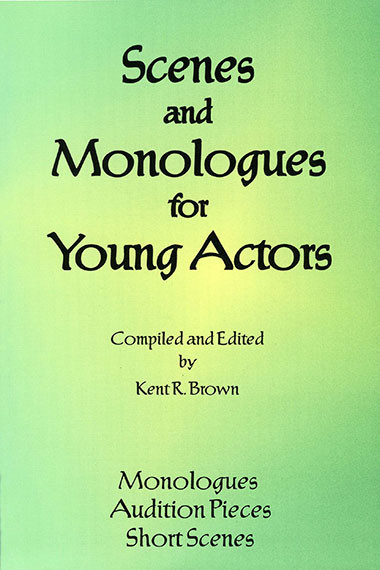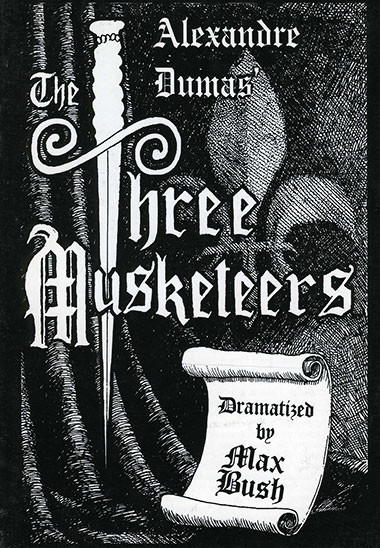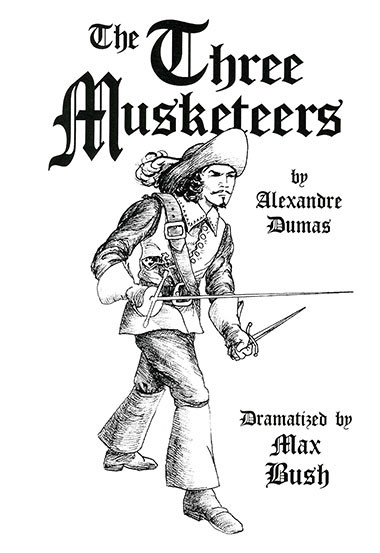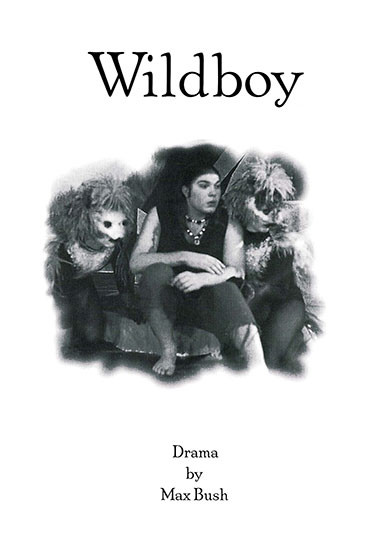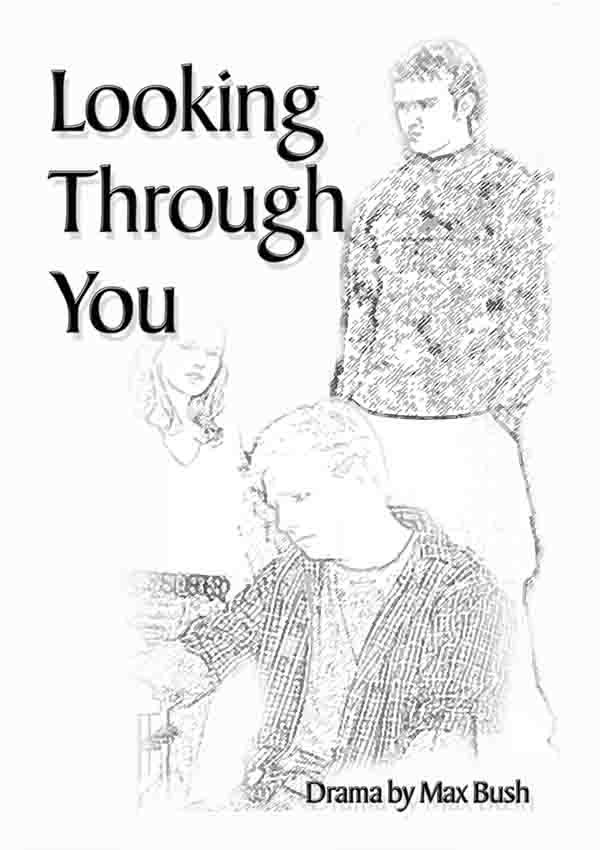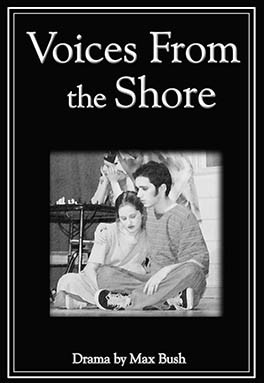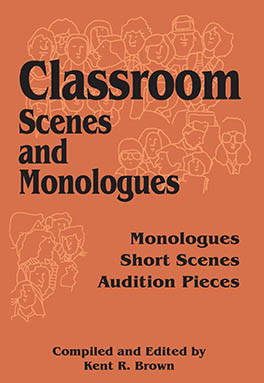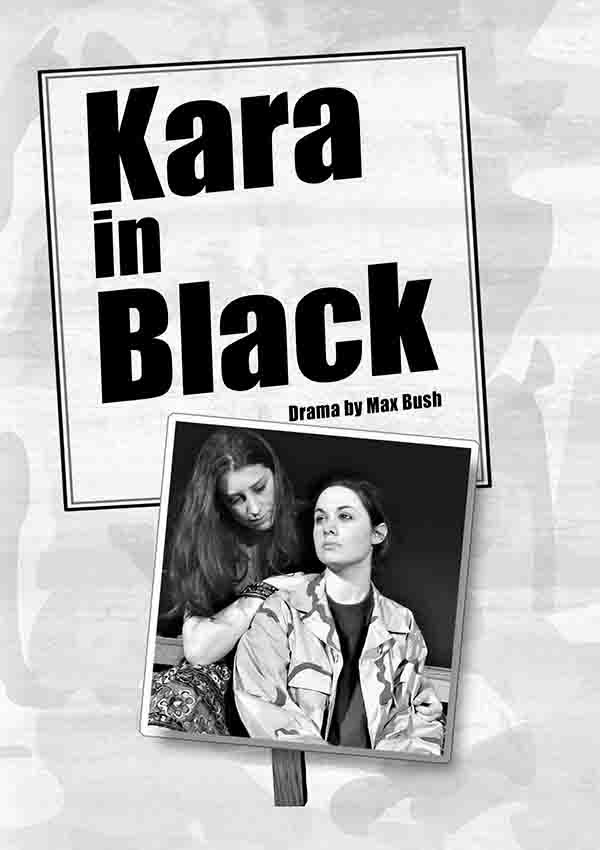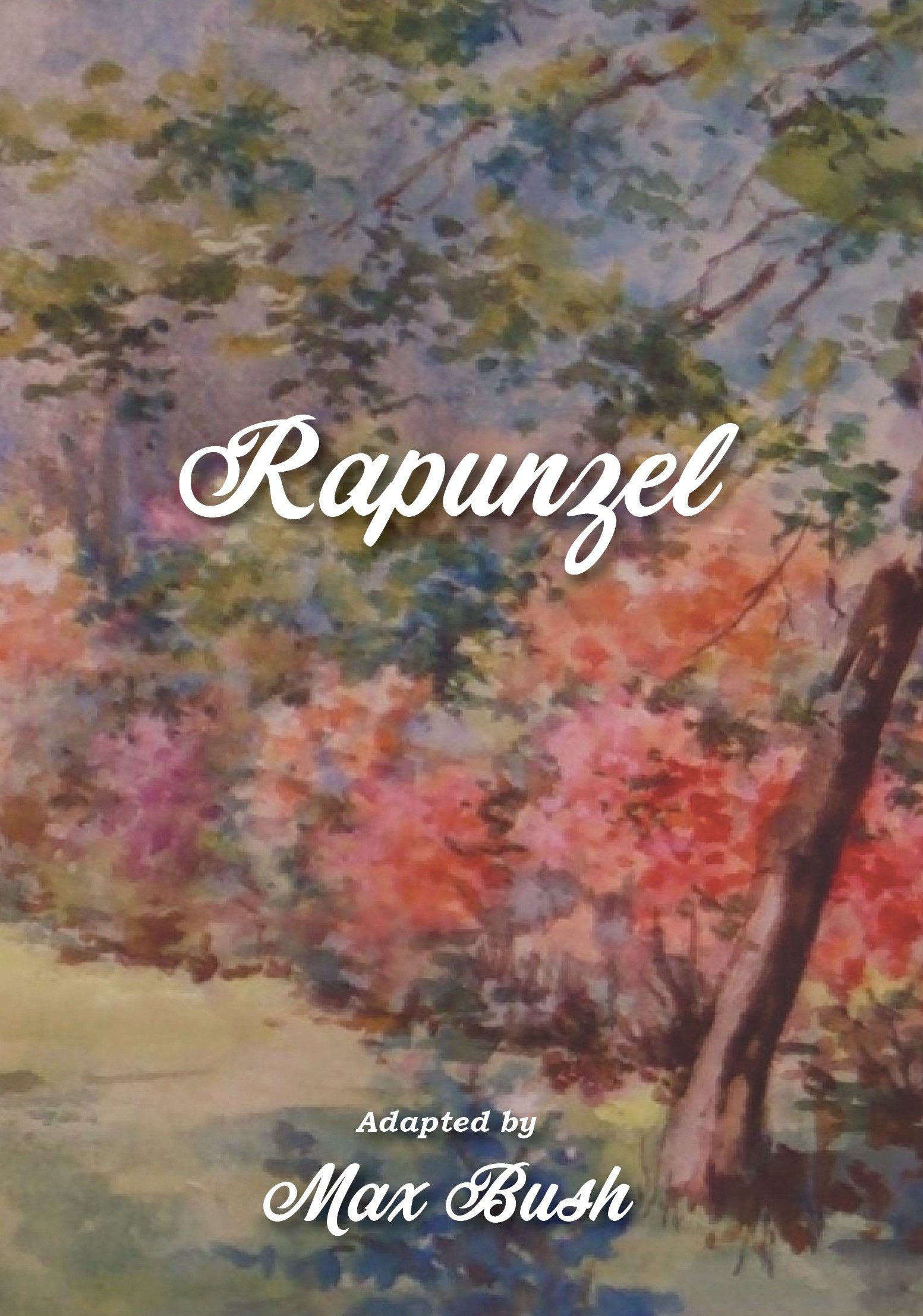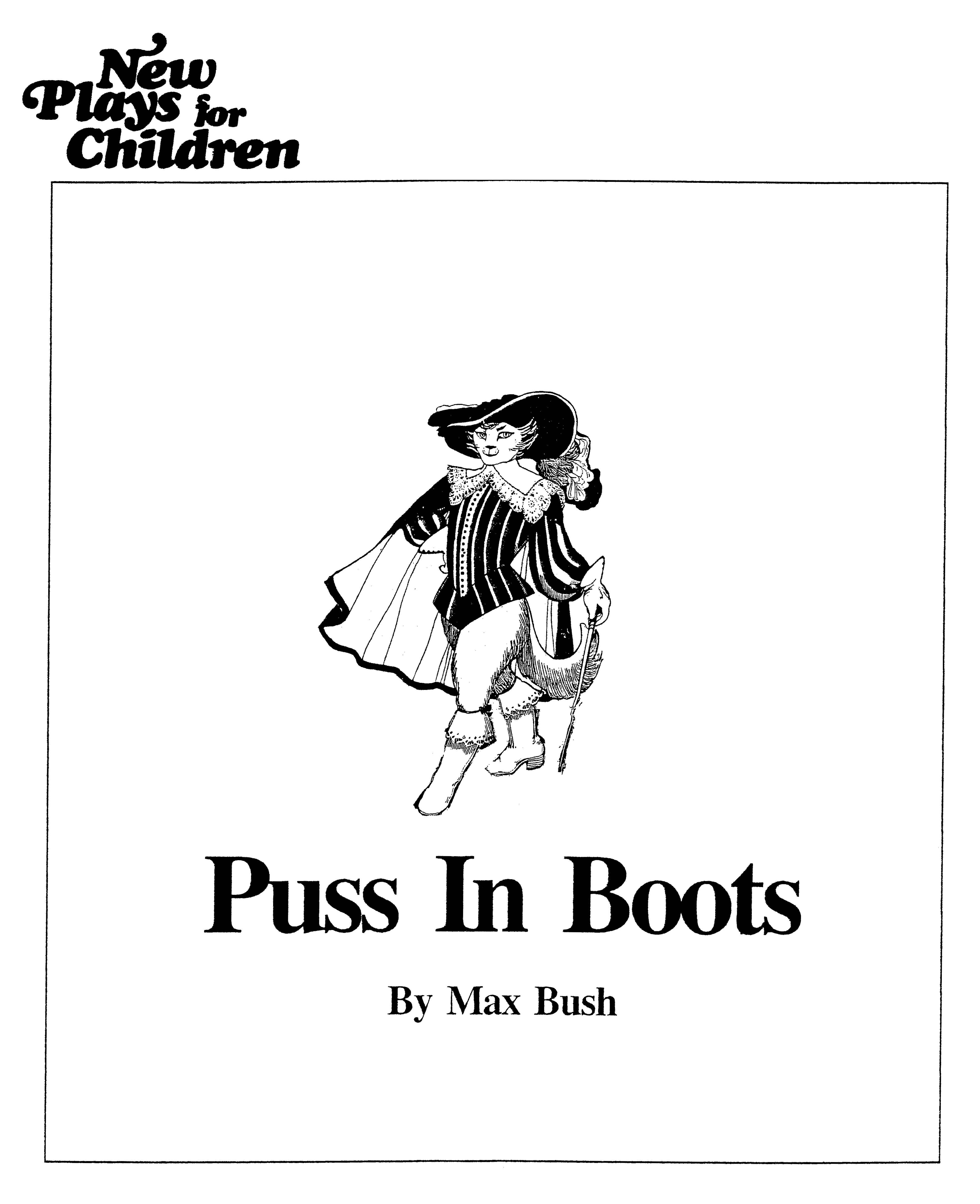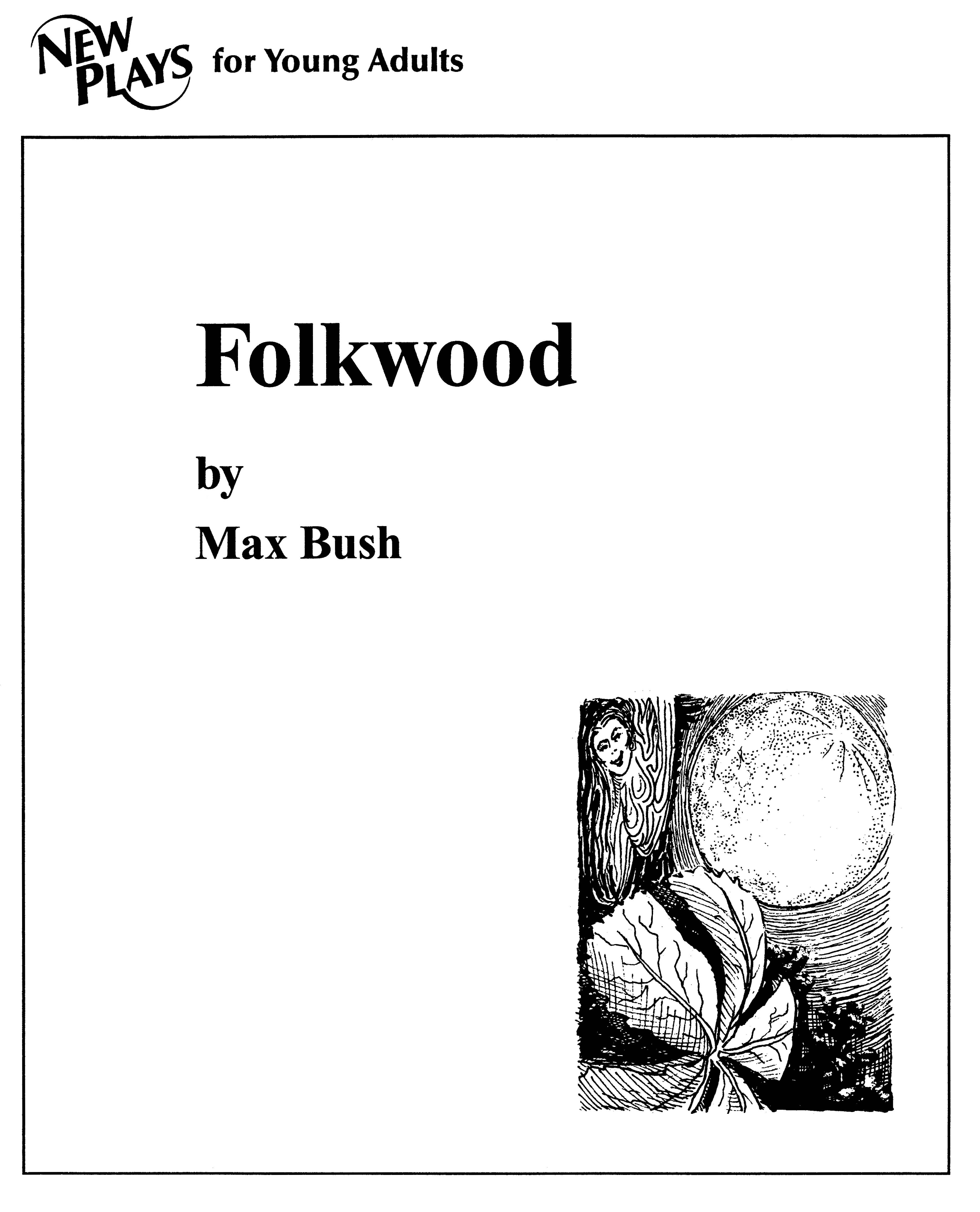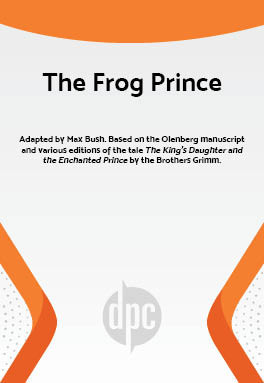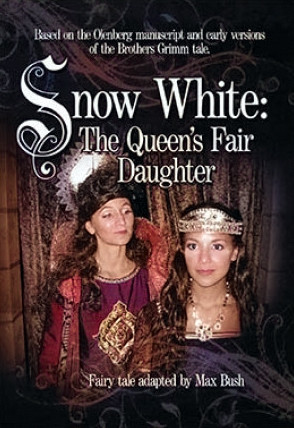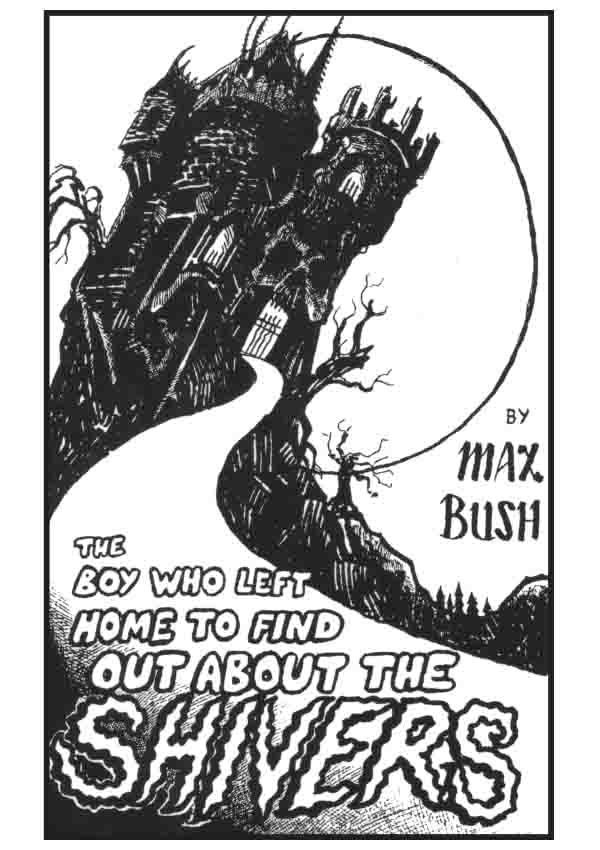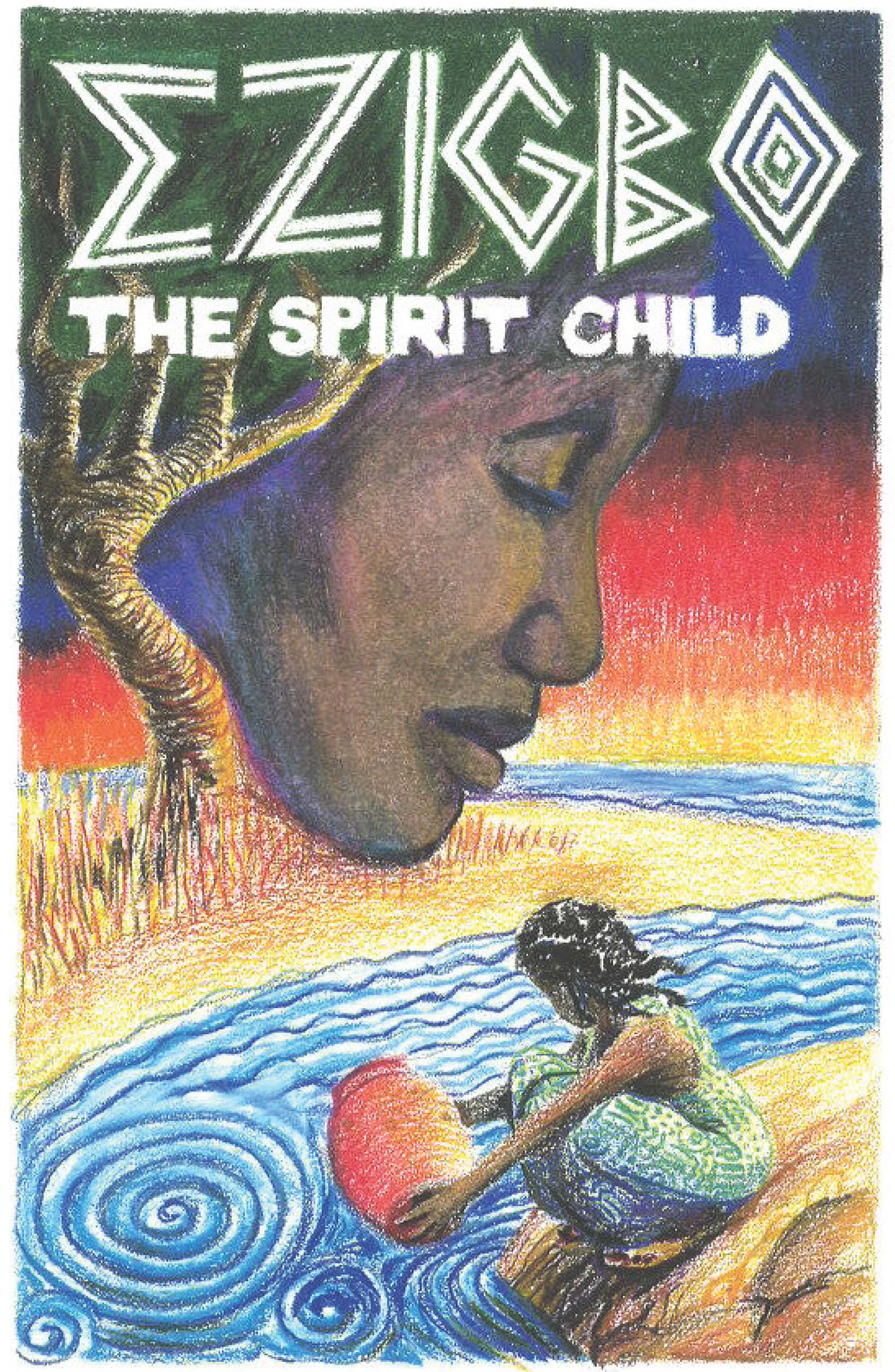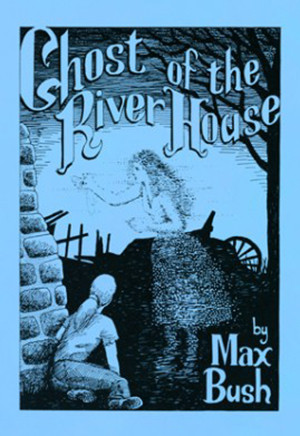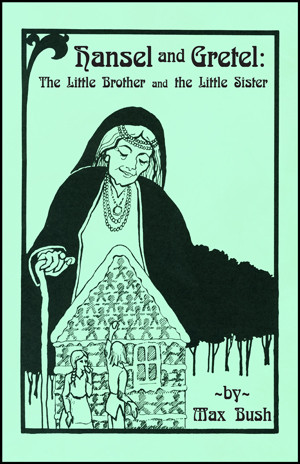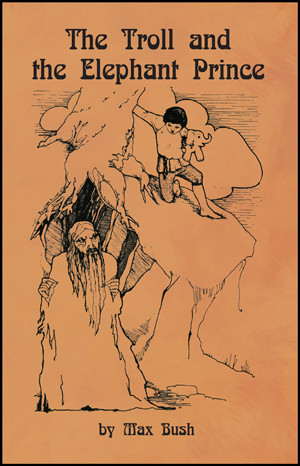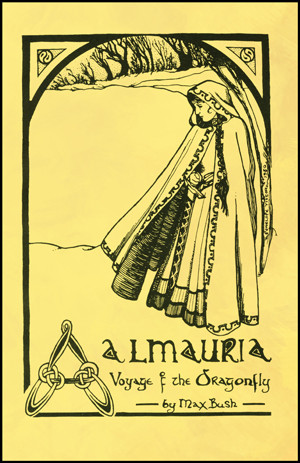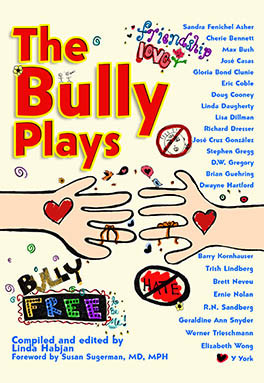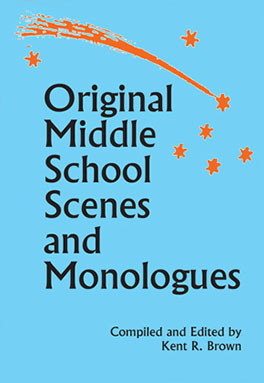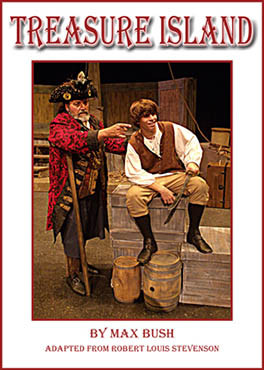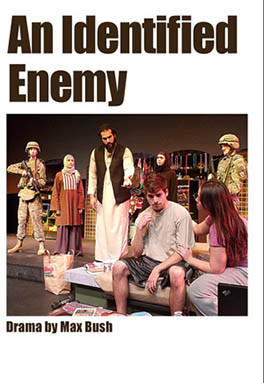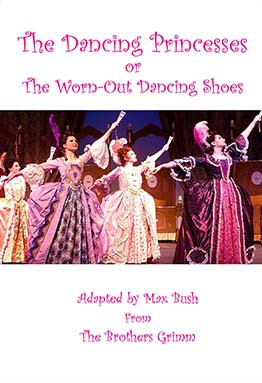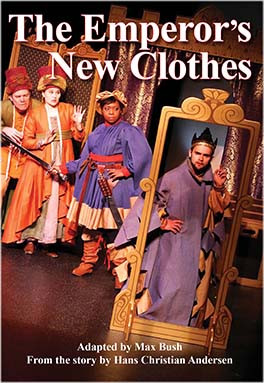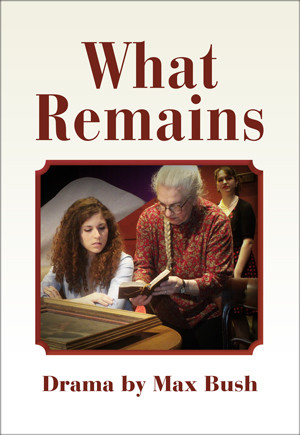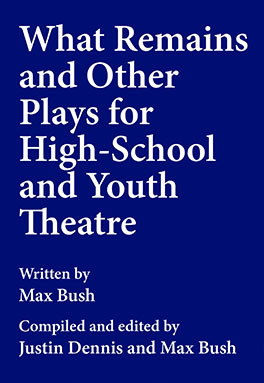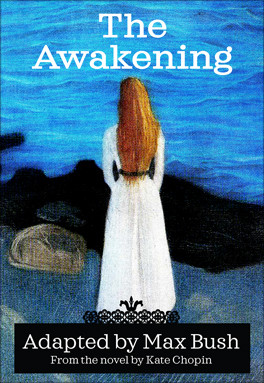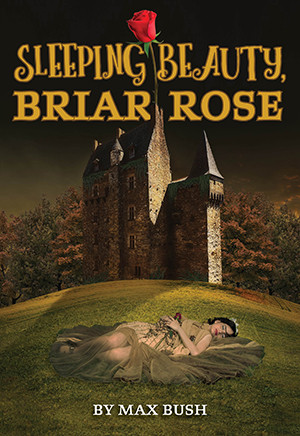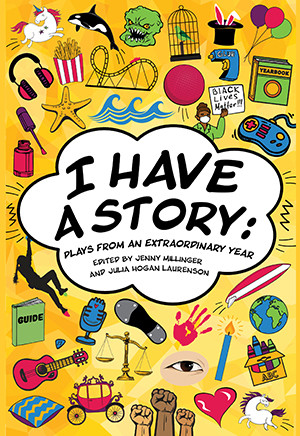PLEASE NOTE OUR SUMMER HOURS: Monday, 8:30 am – 3:00 pm CST; Tuesday-Thursday, 8:30 am – 2:30 pm; Friday, 8:30 am – 2:00 pm. Ship times are not guaranteed. Learn More.
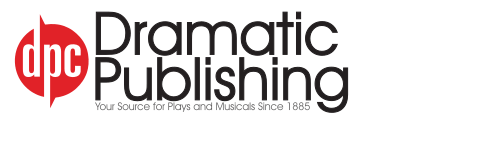
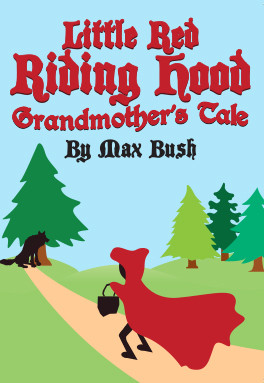
Little Red Riding Hood: Grandmother's Tale
By Max Bush.
Product Code: LM5000
Full-length Play
Comedy | Drama
Cast size: 5 to 6m., 6 to 7w., 1 either gender.
Livestream and Record & Stream Rights Available
Rights and availability
This title can be licensed and sold throughout the World.
* Please note the royalty rate listed is the minimum royalty rate per performance. The actual royalty rate will be determined upon completion of a royalty application.
Synopsis
Little Red Riding Hood: Grandmother’s Tale is based on the oral tale The Grandmother’s Tale (pre 1690); Little Red Riding Hood, by Charles Perrault (1697); and Little Red Cap, by the Brothers Grimm (1812). Long before Charles Perrault wrote down his moralistic version of Little Red Riding Hood, the story The Grandmother’s Tale was told and retold across Europe. Perrault altered the story dramatically by making Little Red little (younger) and putting a red cape on her, thus alerting the world that this was a child at risk, and by having the wolf, which was a werewolf in the oral tale, gobble up Little Red. Perrault’s alterations of the tale violently changed the meaning and intent of the tale. In the oral story, a mother sends a girl of indeterminate age into the deep forest to bring a basket of food to the girl’s grandmother. She encounters a wolf, who is pleasing to her, and she imparts the information about where she is going and what path she is taking. The wolf arrives first and pretends to be Granny by getting into bed. When the girl arrives, she recognizes the wolf and matches wits with him. This adaptation incorporates elements from all three versions but is primarily based on The Grandmother’s Tale, the closest version of the oral story. It is told with a direct focus on the overall meanings of the original tale as well as with a sense of mystery, play and humor.
Notes
Livestream and Record & Stream Rights Available
Details
- Status In stock
- Type of Show Full-length Play
- Product Code LM5000
- Minimum Cast Size 12
- Pages of Dialogue 40
- Min. Royalty Rate $90.00/perf
- Approx. Run Time 55 min
- Staging Unit set.
Categories
- Target Audience Young Audiences | Middle School | Family (all ages)
- Performing Group Middle School | High School | College Theatre | Community Theatre
- Genre Comedy | Drama
- ISBN(13) 9781619591851
Downloads
| File Description | File Format | |
|---|---|---|
| Performance Poster | Download |
Poster Suggestions
- Each poster includes a text box which allows you to customize it with your production information. Once a poster has been opened, position your mouse over the lower third portion until you see a label with instructions on entering your production information. Use the Text Select Tool to customize your poster.
- You can print the poster in its original format and hand write your information.
- Your local copy shop should be able to create prints from a file saved to disk. They might even be able to increase the size of the poster for you (although some loss of resolution will occur).