How can I check my payment status?
To check your payment status, go to “Order History.” A list of orders will appear. Here, you can review the “status” column of each order. To review the invoice, click “Details” next to the order number.
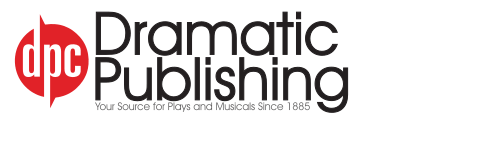
To check your payment status, go to “Order History.” A list of orders will appear. Here, you can review the “status” column of each order. To review the invoice, click “Details” next to the order number.