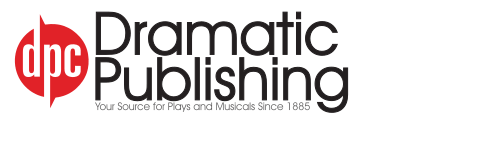
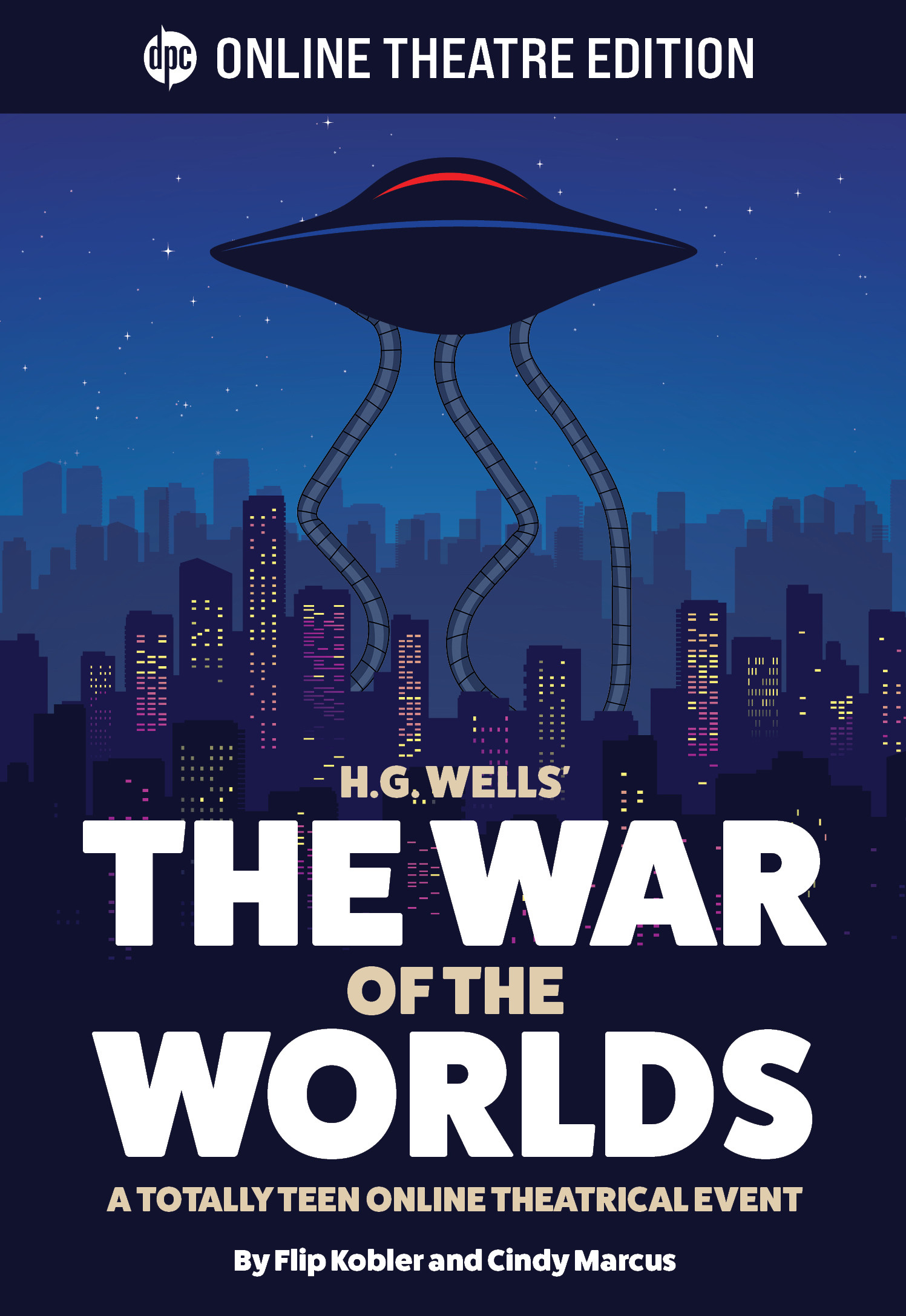
The War of the Worlds
A Totally Teen Online Theatrical Event
By Flip Kobler and Cindy Marcus. Adapted from the book by H.G. Wells.
Product Code: WK5000
One-act Play
Comedy | Drama | Satire
Cast size: 2w., 6 either gender.
Livestream and Record & Stream Rights Available
Rights and availability
This title can be licensed and sold throughout the World.
* Please note the royalty rate listed is the minimum royalty rate per performance. The actual royalty rate will be determined upon completion of a royalty application.
Synopsis
During the morning video announcements at Grover's Mill High, something crash lands in the football stadium. Something not of this Earth. Inspired by Orson Wells’ 1938 radio broadcast The War of the Worlds, this modern adaptation is designed to be rehearsed and performed live online. Through a series of Zoom calls, our morning-show hosts find themselves covering the biggest story in human history. Martians have landed and are taking over the Earth. Can our group of scrappy high-schoolers survive the invasion? This virtual show is perfect for Halloween! This show can be performed virtually or onstage.
Notes
Livestream and Record & Stream Rights Available
Details
- Status In stock
- Type of Show One-act Play
- Product Code WK5000
- Minimum Cast Size 8
- Min. Royalty Rate $55.00/perf
- Approx. Run Time 40 min
- Staging Simple set.
Categories
- Target Audience Middle School | High School | College and Adult | Family (all ages)
- Performing Group Middle School | High School | College Theatre | Community Theatre
- Genre Comedy | Drama | Satire
- ISBN(13) 9781619592551
Customer Reviews
This is a fun show with lots of opportunity for comedic experiment.
Was a great script for my student to perform remotely through Zoom. We had fun creating a school logo with virtual backgrounds for each student. This script allows opportunity for great sound design and digital editing. Thank you!
Hints, Tips, and Tricks
We were able to stage it quickly and efficiently on our main stage. We used some rear projections for the people that were "in the field" and kept the broadcasters on one area of the stage. The students used their own creativity with costuming and also props.
We did this show as a zoom play. We broke up into four scenes shot separately and added sound effects in post. ... We used the waiting room for entrances and exits, which worked well, but the actors had to stay focused when not in the meet.
Sound effects are essential. We created most of the alien sounds, as well the broadcast interference sounds, using a theremin.
Downloads
| File Description | File Format | |
|---|---|---|
| Performance Poster | Download |
Poster Suggestions
- Each poster includes a text box which allows you to customize it with your production information. Once a poster has been opened, position your mouse over the lower third portion until you see a label with instructions on entering your production information. Use the Text Select Tool to customize your poster.
- You can print the poster in its original format and hand write your information.
- Your local copy shop should be able to create prints from a file saved to disk. They might even be able to increase the size of the poster for you (although some loss of resolution will occur).
Synopsis
During the morning video announcements at Grover's Mill High, something crash lands in the football stadium. Something not of this Earth. Inspired by Orson Wells’ 1938 radio broadcast The War of the Worlds, this modern adaptation is designed to be rehearsed and performed live online. Through a series of Zoom calls, our morning-show hosts find themselves covering the biggest story in human history. Martians have landed and are taking over the Earth. Can our group of scrappy high-schoolers survive the invasion? This virtual show is perfect for Halloween! This show can be performed virtually or onstage.
Notes
Livestream and Record & Stream Rights Available
Details
- Status In stock
- Type of Show One-act Play
- Product Code WK5000
- Minimum Cast Size 8
- Min. Royalty Rate $55.00/perf
- Approx. Run Time 40 min
- Staging Simple set.
Categories
- Target Audience Middle School | High School | College and Adult | Family (all ages)
- Performing Group Middle School | High School | College Theatre | Community Theatre
- Genre Comedy | Drama | Satire
- ISBN(13) 9781619592551
Customer Reviews
This was a WONDERFUL show to do in the post-pandemic era! ... I always enjoyed this story and the positive message it presents is perfect for this age! I hope to do more of this style of show as we work towards a more certain future with the return of live theatre.
This is a fun show with lots of opportunity for comedic experiment.
Was a great script for my student to perform remotely through Zoom. We had fun creating a school logo with virtual backgrounds for each student. This script allows opportunity for great sound design and digital editing. Thank you!
Hints, Tips, and Tricks
We were able to stage it quickly and efficiently on our main stage. We used some rear projections for the people that were "in the field" and kept the broadcasters on one area of the stage. The students used their own creativity with costuming and also props.
We did this show as a zoom play. We broke up into four scenes shot separately and added sound effects in post. ... We used the waiting room for entrances and exits, which worked well, but the actors had to stay focused when not in the meet.
Sound effects are essential. We created most of the alien sounds, as well the broadcast interference sounds, using a theremin.
Downloads
| File Description | File Format | |
|---|---|---|
| Performance Poster | Download |
Poster Suggestions
- Each poster includes a text box which allows you to customize it with your production information. Once a poster has been opened, position your mouse over the lower third portion until you see a label with instructions on entering your production information. Use the Text Select Tool to customize your poster.
- You can print the poster in its original format and hand write your information.
- Your local copy shop should be able to create prints from a file saved to disk. They might even be able to increase the size of the poster for you (although some loss of resolution will occur).





Shane Miller, Biglerville High School Drama, Biglerville, Pa.