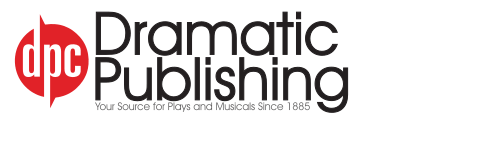
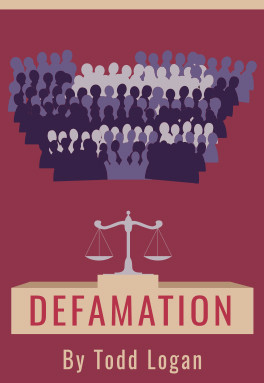
Defamation
By Todd Logan.
Product Code: DH1000
Full-length Play
Drama
Cast size: 2m., 3w., 1 either gender.
Limited Streaming Rights Available
Rights and availability
This title can be licensed and sold throughout the World.
* Please note the royalty rate listed is the minimum royalty rate per performance. The actual royalty rate will be determined upon completion of a royalty application.
Synopsis
A professional black female business owner is invited to the home of a successful Jewish man for a potential business project. After the meeting, he realizes that his family heirloom watch is gone. Thereby hinges the story of Defamation, wherein this very dilemma leads to a riveting courtroom encounter that illuminates our common perceptions about race, religion and class. In this case, the plaintiff is Ms. Wade, a professional black woman from the South Side of Chicago. The defendant is Mr. Golden, a successful North Shore businessman who is Jewish. The play opens with Judge Adrian Barnes laying out the case as well as the stakes involved. Following testimony from each side plus a key witness, the judge tells the audience he’s not going to adjudicate the case; the audience will be the jury. He polls them once. The judge then leads the audience in a 15-minute deliberation. He polls the audience a second time. The result decides the evening’s trial. The case is not a simple “he said, she said.” There are twists and turns that keep the audience on their toes. A case without a smoking gun, Defamation challenges our preconceived notions about race, class, religion and even the law. As audience members and then jurors, we learn as much or more about ourselves as we learn about the plaintiff and the defendant.
Notes
Limited Streaming Rights Available
Details
- Status In stock
- Type of Show Full-length Play
- Product Code DH1000
- Minimum Cast Size 6
- Pages of Dialogue 57
- Min. Royalty Rate $90.00/perf
- Approx. Run Time 90 min
- Staging Minimal set.
Categories
- Target Audience Middle School | High School | College and Adult
- Performing Group Middle School | High School | College Theatre | Community Theatre
- Genre Drama
- ISBN(13) 9781619591912
Audio/Video
Video
Downloads
| File Description | File Format | |
|---|---|---|
| Performance Poster | Download |
Poster Suggestions
- Each poster includes a text box which allows you to customize it with your production information. Once a poster has been opened, position your mouse over the lower third portion until you see a label with instructions on entering your production information. Use the Text Select Tool to customize your poster.
- You can print the poster in its original format and hand write your information.
- Your local copy shop should be able to create prints from a file saved to disk. They might even be able to increase the size of the poster for you (although some loss of resolution will occur).